The Fundamentals of Remote Work: Tips to Help Your Organization Thrive
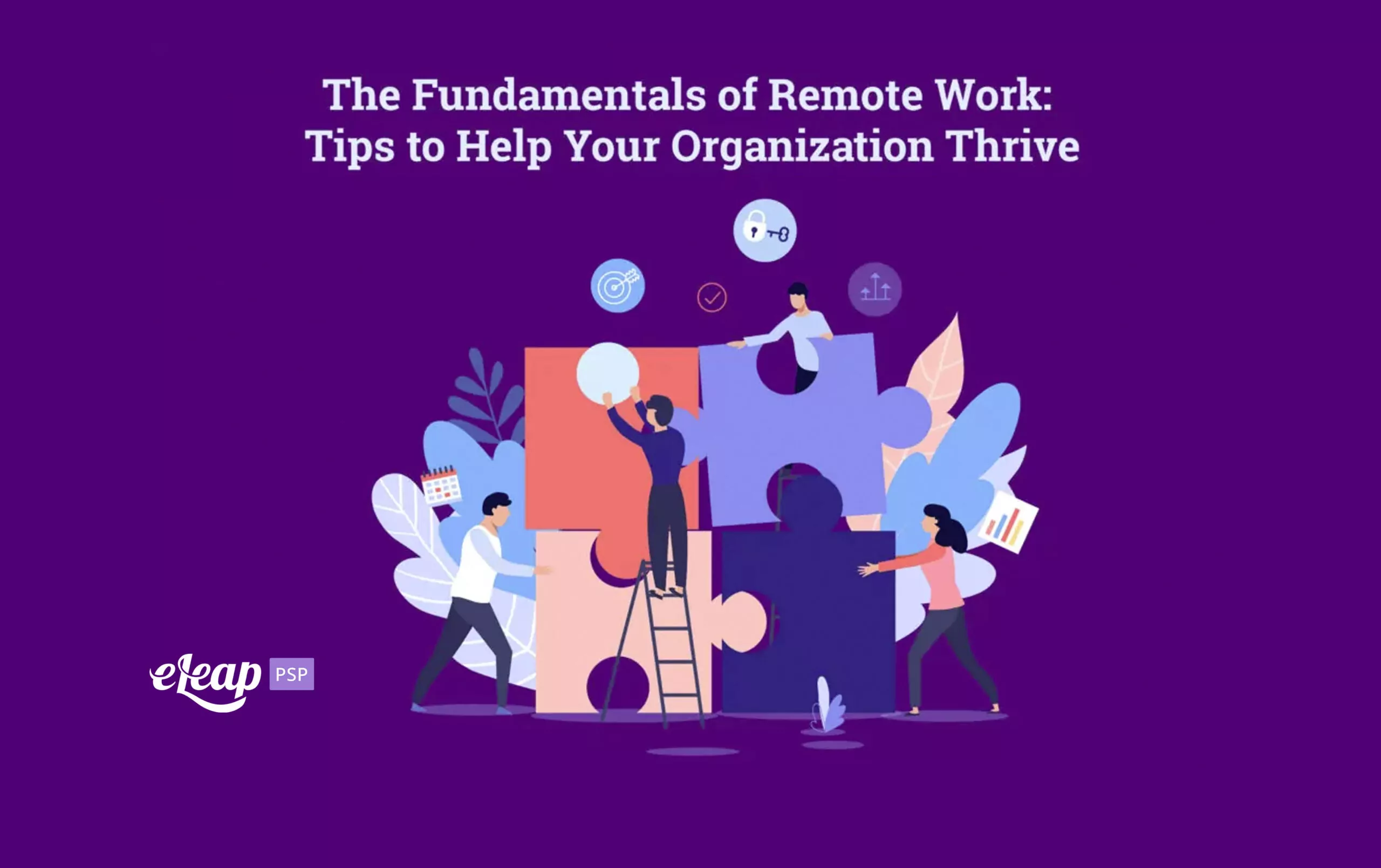
Remote work is probably a big part of your organization’s current day-to-day. It may remain that way for a long time to come, as well. Many organizations have found the benefits offered by remote working too good to pass up and plan to keep it in place even once the pandemic subsides.
While remote work can offer quite a few benefits, you must have the fundamentals down. Otherwise, you may find that productivity dips after an initial uptick, that your teams struggle to communicate with one another, and that you face other issues. In this post, we’ll explore what you need to know about the fundamentals of remote work and help ensure that your organization can thrive.

Be Mindful of Communication
In a remote work situation, it’s easy to be less than mindful of how we communicate. The disconnection we feel because we’re communicating over the phone, via email, or through video messages means that we may not realize we’re unconsciously creating problems and misunderstandings.
In email, text chat, and many other types of digital communication, there is no body language to give us contextual clues about someone’s underlying meaning. This is why sarcasm so often fails in social media posts – we lack context clues to uncover the poster’s real meaning. It makes tone and even meaning ambiguous. You may intend for something to come across as a joke, but without being able to see your subtle smile or a raised eyebrow, your recipients might mistake your meaning. This applies to every digital interaction.
Be mindful of your words. Remember that without the context clues that are present in face-to-face communication, we need to take extra time to ensure clarity and appropriate tone. Failing to do so will leave your message muddy and prone to misunderstanding.
Find Better Communication Methods
While email and text chat are certainly convenient, they’re not great for communicating anything other than brief updates. Not only can they lead to misunderstandings, but they also lack any personal touch. Include them, but make sure that you use other communication methods, such as phone calls and video calls.
These allow a much deeper personal connection between the people on the call. Even a voice call provides a better understanding of what’s being communicated and helps to forge a stronger connection between both parties. A video call is even better because then both parties can benefit from seeing body language and gaining context clues that help us better decipher communications.
Gallery View Helps Include Everyone
It’s tempting to narrow your view on a group video call, but if you can avoid it, you’ll gain additional benefits. Gallery view with a group call helps ensure that you can see everyone on the call. Not only does that help ensure that you feel connected with them, but it can also play an important role in ensuring that you remember to check in with them individually later on. If you’re not using gallery view, you won’t see all the call participants, and it’s easy to find that you’ve forgotten about one or two people, particularly if they’re not very active participants during the call.
Connect before You Dive Into the Meeting
During video calls, build in a few moments for everyone to connect with each other. In other words, once everyone is on the call, don’t leap immediately into the meat of the meeting. Instead, have a moment or two for people to connect. Even something as simple as, “Oh, I see Jenny!, or “Hey, great shirt, Mike!” can be enough to help reinforce those personal ties that are so easy to forget in a remote work situation. Of course, you don’t want the call to devolve into chaos, so keep the connection time limited to just a few moments.
Set an Agenda
Struggling to keep your meetings on track? It’s not uncommon. Set an agenda for every meeting and ensure that everyone has a copy. It’s as simple as listing off what you want to cover in chronological order in a bulleted list and then emailing it to everyone shortly before the meeting.
Having an agenda helps in a few different ways. First, it provides structure and guidance. If you get bogged down in details of the discussion, you can just refer back to the agenda to get back on track.
Second, it helps your participants understand what’s going to be discussed so they can prepare. Perhaps they want to add information to the conversation – if so, they’ll need a chance to gather their thoughts and information. Maybe they have an insight to share, in which case they’ll want to plan what they say.
Having an agenda is about more than just ensuring there’s a structure to follow during the meeting. It helps make sure that everyone can be involved in the discussion, that everyone is on the same page, and that you don’t get completely sidetracked on tangents.
Limit Zoom Meetings
This tip might sound a little strange after our discussion on the importance of video and voice calls, but it is important. Too many video meetings can lead to fatigue. The team can become weary of meeting after meeting, of spending so much time in discussion without enough time to actually do what they’re supposed to do.
Balance meetings with productivity. Ensure that you’re not taking away the time that your team members need to work on their projects. Meetings are important, but they cannot take precedence over productivity. If you allow them to, they’ll tank your projects.
Remote Work and Success
When handled correctly, remote work can be incredibly beneficial. Productivity can rise, employees can feel empowered and engaged, and your organization may even be able to drive down some costs. However, you need to ensure that you’ve got the fundamentals down first. Don’t leave these until later – bake them in from the beginning, or you run the risk of reducing productivity and creating confusion and misunderstanding between remote workers.